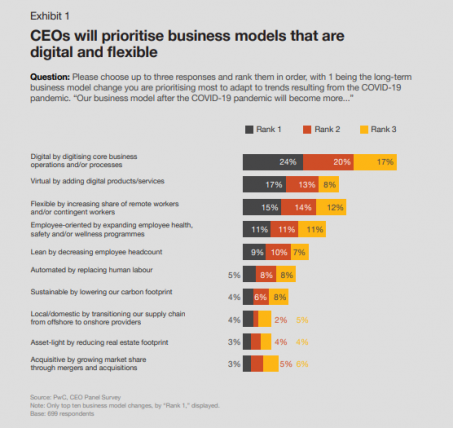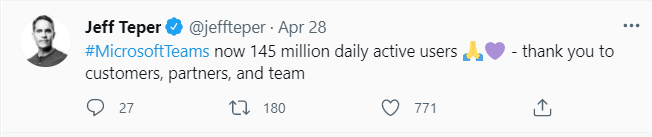During the Covid-19 pandemic, the CIO’s intranet has been a central source of information and its team has responded well – the adoption rate is proof!
So, what is it that makes SharePoint different from other platforms? What are those SharePoint features that make managing remote employees simpler? Will it be as effective in a small or mid-sized company as it would be in a large enterprise?
We break these reasons down for you in our next section and help you decide if your remote employees can benefit from SharePoint –
5 benefits of SharePoint that transforms remote working
SharePoint Intranet enables transparency and clarity
Imagine having an exclusive website where you can upload company-wide announcements on the homepage, create different departments and roles and have access to an exclusive dashboard for every employee?
That’s what SharePoint Intranet does for your company.
Many organizations depend on eMails and other methodologies to keep their employees updated and in touch. But, sending an eMail or a group chat ping for every small issue is a time-taking process that could be avoided with a SharePoint intranet. In fact, it lessens any chance of confusion as the workflow remains documented and one can track the progress of the tasks easily.
SharePoint allows employees to freely exchange ideas, clear their doubts and always focus on the larger picture. Unlike eMails and group chats, SharePoint provides a secure space where a team can work remotely but still stay attuned to the company culture.
Especially during remote work, employees tend to feel isolated and alone. Having an exclusive platform meant only for your organization brings a sense of shared space and identity amongst remote employees.
SharePoint transforms the way a team collaborates
Whether you have a remote team or you’re back at the office, you would always need a digital workspace.
A digital workspace is a technology framework that centralizes an organization’s data and resources which its team can access from anywhere and any device. It boosts productivity and virtual collaboration while ensuring data protection.
And what could be a better alternative than Microsoft-powered SharePoint to establish your digital workspace?
With a modern document management system that allows hundreds of people to collaborate on a single file to the ease of checking the pending and completed tasks, SharePoint features ensure that your team, whether remote or otherwise, has all the tools to collaborate virtually.
SharePoint minimizes the need for physical togetherness to ensure productivity and effectiveness. It simplifies the process of managing remote employees with clear delegation and accountability. It fosters collaboration with centralized management and transparent access.
SharePoint merges analytics and business intelligence with business operation
There’s more to SharePoint than file sharing, version control, and holiday announcements. It is a part of the Microsoft Suite and leverages its features to make a company’s intranet insightful and supportive.
What this means is that your intranet could not only keep historical data safe but use it to help you make better estimates and formulate better strategies. You can integrate SharePoint with Power BI to leverage the power of AI and real-time data analytics.
SharePoint helps in process automation
SharePoint features like workflows help in automating routine tasks and streamlining everyday operations at a workplace. From getting approvals to requesting feedback and digital signatures, an organization can customize these built-in workflows according to their specific requirements.
With the inclusion of tools like Power Automate and Power App in SharePoint, an organization can easily create automated workflows between different applications and synchronize data sharing and knowledge management.
SharePoint can easily integrate with third-party applications
Today, the functions of an organization depend on multiple applications. Your organization may already be working with certain applications before you decide on SharePoint implementation or you may come across an app that you would like to leverage in your operations.
With SharePoint, you do not have to worry about any restraints or limitations when it comes to third-party applications and plug-ins. A good SharePoint consulting partner can help you integrate your legacy applications with SharePoint.
Final Takeaway
Whether you plan to continue remote work or move to a hybrid work culture or get back to the office as soon as the situation improves, investing in SharePoint will benefit your organization in the long run.
In today’s global environment, it’s important for organizations to fully embrace digitization and empower their employees with tools that can help them collaborate on the go. A SharePoint intranet is much more than that – it makes working in teams simpler while protecting the company’s data and streamlining processes simultaneously.
Trusted by hundreds of leading brands across the globe and powered by Microsoft, SharePoint can bring in much-needed orderliness and professionalism to the way your organization operates.
Finally, we would like to conclude by stating that Microsoft SharePoint is bound to boost your productivity – be it with remote teams or otherwise.