Talk to our experts
As marketers and MarTech experts, one thing we’re often asked is how do we fulfill the ‘email personalization at scale’ quotient through Adobe Marketo Engage. As investment in this tool is considerable and there is too much hullabaloo going on around personalization and experience-driven marketing strategies, marketers find themselves in a tough spot while implementing and driving personalized email solutions. With email personalization becoming more than imperative for both B2B and B2C enterprises, achieving the same via leading-edge MarTech tools such as Adobe Marketo Engage is a prospect that needs to be discussed.
As a marketing automation platform, Adobe Marketo Engage holds immense potential in boosting conversions, engagement, or lead overall ROIs; most marketers still find it hard to crack the code of scalable personalization when using the tool. Here, we discuss what’s changed in the definition of email personalization in the past decade, what personalized experiences mean in this modern world, and how you can personalize your emails to boost conversion, engagement and retention.
The run-of-the-mill understanding of email personalization
While the term personalization has been on a rampage since over a decade, its meaning has changed tremendously. Earlier, when we talked about personalized email communication, the old-school translation of it was adding the first name of the person to it, changing subject lines to include a person’s or his/her company’s name, repeatable use of personal attributes to give a touch of personalization to the email. While this strategy worked for a while, people started responding differently to such emails, over time and due to excessive usage of tokens, it eventually became redundant.
Even while you’re reading this, your inbox is full of such emails that greet you with your first name and include other such surface-level information, but you care not to open them. So, why would anyone else?
Moving ahead from personalization to individualization: The changed world
If we were to define personalization, it basically is a 1:MANY mass generic messaging approach with a tinge of segmentation based on demographic information. While the understanding of personalization has evolved tremendously for the majority of B2C players with the introduction of live search and AI-driven product recommendations, for B2B, it’s still the same old over-usage of tokens. What has changed for B2B customers is their desires and expectations around the experiences they receive. B2B users expect the same experience as the B2C customers, which becomes an unsolvable challenge for marketers aiming to satiate the former with a basic level of personalization.
B2B no longer wants to hold privy to 1:many experiences, rather 1:1 ones. And this expectation, we call it ‘individualization’. The term is very well the successor of personalization and involves dealing with consumers on a personal level, with uniquely curated messaging based on their past behavior, preferences, history, and likes. Individualization is how B2B marketers can initiate out-of-the-box email activities based on a consumers’ interests, wants, identity, and needs.
How to achieve the email personalization quotient with Adobe Marketo Engage
Although Adobe Marketo Engage comes with several email personalization tools and functionalities, we would discuss a few basic ones that you’re already familiar with and those that you might want to explore for your next email campaigns.
#1: Tokens
A bit hypocritical of me to mention tokens the first thing in my list despite talking about their surface-level personalization standards previously. Well, truth is, tokens are the most easily personalized and the most easily understood tools in Adobe Marketo. If you’re a marketer leveraging the platform, you already know the power of these shortcodes, which is why they land the first on this list. In Adobe Marketo, you can add tokens to emails, landing pages, and smart campaigns. Typically, there are 7 types of tokens in Adobe Marketo – person, company, campaign, system, trigger, program, and member tokens.
For emails, you can add tokens to your subject lines, email script, for referencing data from other fields in the lead database, but never the pre-header (now you can actually, with this hack).

A: You can add tokens to From, From Address, Reply-to and Subject Line of the email. For adding tokens to your subject lines (and all other fields), you can simply click on the red arrow indicated feature. You can then reference all the available tokens at the program level to the email.

B: You can also add a token to the email script as shown in the image above.

C: Then comes ‘My Tokens’ that are added at program level and can only be used by the assets within the program.
All in all, tokens are a great way to add personalized information to your emails and reference to recipient-specific data.
#2: Email Scripting via VTL
This is one feature that marketers are mostly afraid of using or don’t wish to use owing to its requirement of coding experience. Velocity Template Language is a coding framework built on top of Java to dynamically generate content in emails. With Velocity, you can go beyond tokens and implement powerful customization in your email assets. While the language is pretty easy for developers to grab, for marketers, it’s more of a scary indulgence. But still, why must you indulge with VTL?
- When you need to reference multiple characteristics of a record. The basic example being when you want to combine a Gender Field + Last Name for personalized greetings (in the form of Hi Mr. Tan or Hi Ms. Wong).
- Dynamically show email content based on user preferences, for example, hide content for people who belong to a particular geographical location.
Email Script is available at My Tokens under respective program-level. Tokens created at parent program level are available for children programs as well. Velocity Scripting follows an if-this-then-that approach, executed by a set of if, else-if, and else codes combined via the rule operators such as AND (&&), OR (||), equals, does not equal, contains, does not contain, ‘check if field is empty’, ‘check if field is not empty’, and so on. You can combine all these operators to form your query strings using parenthesis.
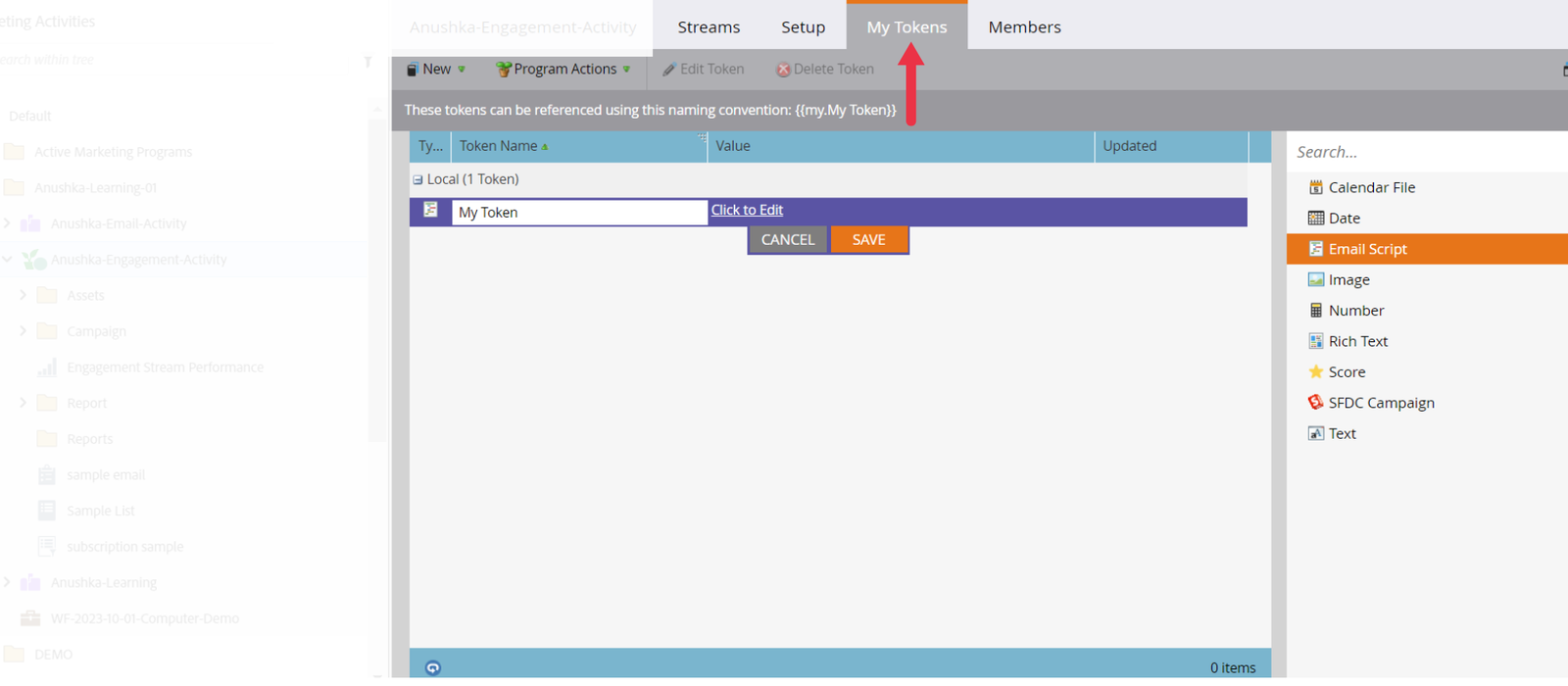
Once you drag the Email Script token, click on edit, and there you can write your velocity script.

You can check Standard Objects & Custom Objects and then drag the respective field to the editor. With your field name, you can now write your logic. Then, click on Save. To test your code, you can send a test email to a lead that meets your conditions or add leads to your static list and then preview your email by list or person.
#3: Segmentation
A segment is a logical group of leads united by interests, behavior or demographics. Segmentation is how you can add dynamic content to your emails, landing pages, or even snippets. As each segment is different from each other, it allows you to achieve a high level of personalization. From CTAs, to images, content, and sender details, you can customize every nook and cranny of your email as per the interests of your audience.

- You can create new segmentation in the Database > Segmentation folder.
- From there, name your segmentation.
- Add segments (Default segment is already added). Then Create.
Once you have your segment ready, you can personalize your emails as per segmentation to display dynamic content for people based on their specific demographic and behavioral attributes.

1. Head over to your email and click on ‘Make Dynamic.’

2. Select the segmentation you wish to personalize content through.
3. Add different versions of image/content based on the segmentation.
4. In ‘Preview’, review your email via segmentation.
#4: Marketo Custom Objects
Custom Objects are yet another powerful way to personalize your emails and extend the platform’s functionality to track other types of data fields beyond the standard leads and contacts.
- These are custom data tables within Adobe Marketo to define further fields to store data beyond the available parameters.
- You can refer to specific business data points to suit your unique business model. For example, you can create custom objects to track product purchases, support tickets, event registrations, or other data specific to your marketing campaigns.
- You can even sync these custom objects to your CRM, Salesforce or Microsoft Dynamics to align data with other systems as well.
- You can employ custom objects in Adobe Marketo filters or trigger steps, allowing for targeted and relevant interactions.
- When generating reports, you can analyze and derive insights from these custom objects.
- Adobe Marketo also allows API access to these custom objects that can be studied to integrate with other systems, import or export data, or to automate processes.
- You can reference custom objects in email script for personalization.

You can create Marketo Custom Objects via Admin> Marketo Custom Objects> New Custom Object (as shown in the image above)
Leverage Adobe Marketo Engage for advanced email personalization strategies
While personalization is a deal-breaker for several marketing campaigns, achieving the same can be a tedious process. Along with our certified Adobe Marketo experts, we can help you streamline and simplify email personalization with the platform. Our technical competency and versatile experience in servicing several global clients, helps us in implementing email personalization best practices and help you make the most of your marketing spend. Connect with Ranosys, a trusted Adobe Marketo consulting firm, and deliver personalization at scale.

Himanshu Ganoliya
Technical Lead – MarTech
Himanshu Ganoliya is our Technical Lead in MarTech. He holds three certifications as an Adobe Marketo Solutions Architect. Previously, he worked as a Software Engineer at Ranosys. Himanshu is passionate about marketing automation and data analytics. He aims to advance his career in this field while contributing valuable insights to the community.




