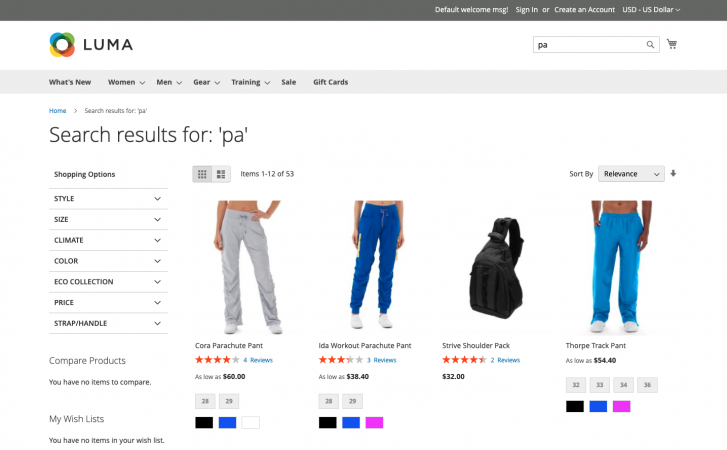#3. Searchable Attributes: To ensure a quick search, following attributes are always searchable – SKU, name, and categories. Searchable attributes save time and give highly targeted results. The results will appear clear, concise, and relatable.
With a focus on speed, relevance, and ease of use, Live Search Storefront is a revolutionizer for shoppers and merchants alike.
How does Live Search functionality improve user experiences?
Customer experience is a key differentiator for brands. It is how merchants/retailers can forge long-term relationships with their shoppers, and turn them to advocates. And with the fast and intelligent search results of Adobe Live Search, brands can level up their customer experience game.
Some benefits of CX with Adobe Live Search are :
#1: AI-powered Live Search: It is built on the Adobe Sensei platform, which makes search quicker and more relevant to the consumer demands. The artificial intelligence capabilities of Live Search enables personalization by understanding buyer’s search activities and tracking the shopper’s preferences, buying behavior, frequency, etc., improving CX.
#2: Extended product recommendation capabilities: When implemented correctly, the ability to recommend products based on search queries can be beneficial for businesses and users. From a shopper’s perspective, it saves time browsing through the entire catalog and instead focuses on products of interest. From a merchant’s end, it helps close more sales faster and cater to a group of serious shoppers.
#3: Intelligent faceting: Adobe Sensei automatically selects and filters each search query using AI technology to refine results, better understand search intent, and compare it with the product attribute metadata to deliver relevant search results. Users can narrow down their search and find suitable products faster by applying multiple filters simultaneously. The best part,merchants no longer need to configure search rules manually.
#4: Synonyms management: Shoppers may use phrases or synonyms while searching. The onsite search bar needs to recognize these product synonyms to understand search intent. Adobe Commerce’s Live Search enables merchants to describe one-way or two-way synonyms. One-way synonyms help shoppers to navigate products in one direction, for example, when searching for summer clothes. Two-way synonyms broaden the search results for shoppers; for example, searching for necklaces will show lockets, pendants, chains, etc.
#5: Merchandising rules: Adobe Commerce Live Search enables merchants to create rules to boost, pin, bury or hide products, optimizing search results. Merchants can :
Boost Products – Displaying products at the top line of the search to close more sales.
Bury Products -A merchant can display products lower so as to give a better exposure to other products.
Pin Products – Pin top-selling and most-sold products on top of search results.
Hide Products – If products are not in stock or suffer from quality issues, merchants can hide products.
Conclusion
Customer experience is a game changer in the eCommerce industry. And one way to enhance CX is getting the search right. Adobe Live Search feature delivers actionable insights into changing trends, shopping behaviors, and search queries to merchants who can then use it to refine product discoverability and conversion rates. Implementing Live Search, available free for existing Adobe Commerce platform users helps bridge the gap between product search and purchase.