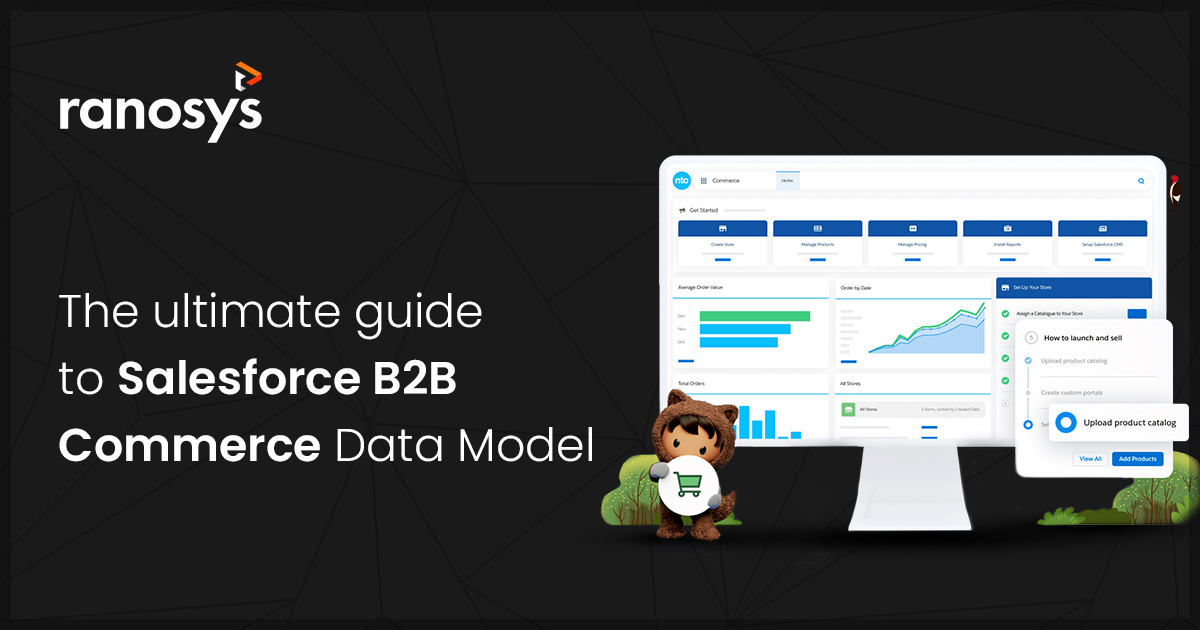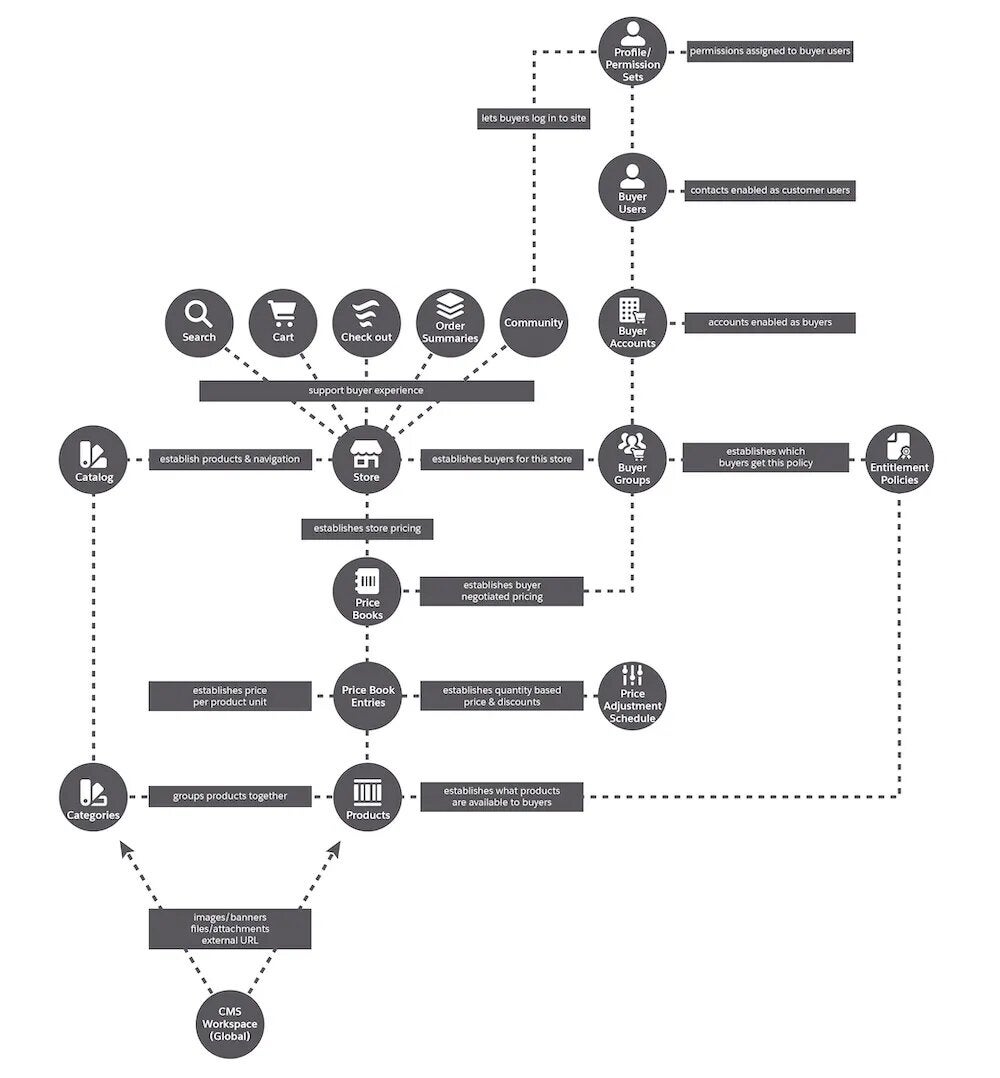The intensive competitive e-commerce market statistics show B2B eCommerce expanding its market share at a CAGR of 18.7% from 2021 to 2028 with a vision to touch USD 25.65 trillion market valuation by 2028. This valuation is over five times higher than the B2C eCommerce market. These statistics show a paradigm shift in market dynamics and the necessity of a robust Salesforce B2B Commerce Data Model.
The Salesforce B2B Commerce solution emphasizes a unique buyer experience with specific buyer configurations and ease of customization. It uses Lightning Web Components to enable over-the-top configuration and customize what is preloaded. Various permissions and access level configurations ensure the security of user data. But, with these added advantages, one may ask, ‘why is this solution the best?’ ‘Why should one prefer this?’ The answer is simple. It is effective due to its robust data model that acts as the backbone of the Salesforce B2B Commerce solutions.
With the above precise answer, let us start by understanding and exploring the Salesforce B2B eCommerce Data Model.
What is a Data Model?
In our context, we may define a data model as a relation or mapping between the Salesforce commerce cloud data model standard objects and their properties.
What is the Salesforce B2B Commerce Cloud Data Model?
Before exploring data models, we need to understand that, Salesforce consists of standard objects and these objects are nothing but tables in the Salesforce database. Apart from the Standard Objects available with all Salesforce solutions, few are specific to B2B eCommerce solutions.